G suite as an advanced-level productivity-enhancing tooling service offered by Google.
G Suite is becoming an essential part of businesses today. It is quite popular to make business operations at ease.
If you own a G Suite now it’s time to get it up and run it for your business purposes.
This will make your employees feel relaxed as they can avail the latest technology.
In this article learn about the most popular service offered by Google that is G Suite to perform your business task with ease, setting up team collaboration, connecting customers, and helping your business to grow technically is all G Suite should be appreciated.
Here is the complete guide for G Suite that includes what G Suite is, who uses G Suite is, what tools and features G Suite has, and at last what price it comes in so that you can avail all the benefits of G Suite which will help you to increase business growth. Let’s Dig in:-

What is G Suite?
G Suite is a cloud computing platform with collaboration tools and products. When we talk about history.
If G Suite services Google first launched G Workplace 2006 under the alias of Google Apps for Your Domain and with time, as it quickly gained popularity it was then rebranded as G Suite in 2016, and during this 10-year time period it was a lot developed and updated as well.
Google has very large data centers and your services are based in Google, data and information are saved directly from your device to google data centers and then synchronized to other data centers for backup purposes and you can retrieve that data anytime whenever required. But being a premium user pays off as unlike the free, consumer-facing services oriented for free consumers, Google G Suite premium users do not see advertisements while using the services, and information and data stored by the user in Google G Suite accounts are not used by Google for advertisement purposes.
Above all, you also get the administrator privilege as Google G Suite administrators can fine-tune security and privacy settings anytime they want.
G Suite products
Google comes with a lot of productivity tools that can provide a wide variety of products that will help you to grow your business with ease.
G Suite is a collection of tools such as G mail, Drive, Docs, Sheets, Slides, Calendar, Forms, Keep, and Hangouts.
After knowing about all the basic things of G Suite let’s now discuss the Features of the G Suite and how it can be an essential tool for your business.
Creating Templates with Drive
Branding is important. A brand should have an attractive logo design which is generally costly.
Stay on-brand with Google G Suite and make use of Google Docs, Sheet, Slides, and Forms with attractive templates.
You can create on-brand designs and save them securely within your Google drive. Tell your employees to make use of these templates too.
Feedbacks with Forms
Feedbacks are an essential element for the business.
Whether they are customer feedbacks or employee feedbacks they play an important role in making the corrections in the existing things.
A growing business takes regular feedbacks especially from the customers to correct the loopholes and grow at a high speed.
Google Forms collects the data of your customers by asking short questions.
You can use Google forms to collect customer feedbacks and market surveys. You can also use it for internal strategy formation and employee feedback.
Collaboration made easy with Calendar
Successful Team Collaboration among employees builds a business to a great extent.
In case your employees do not handle the business Gsuite handle the business Properly.
Staying in connection is important. Google Calendar keeps the remote persons up to date about ongoing working operations in the business.
You can set deadlines for your employees and assign the task you them not only this you can plan any type of event by setting up the calendar.
Employees can check and participate in various events and seminars by using the calendar.
Read this article also:- Web Hosting and Types of Web Hosting
Task Management with Keep
It is a bit difficult to manage remote employees. With the help of Google Keep, you can easily manage employees and assign tasks to them.
Keep is a note-taking application where you can note down essential things and save important images while working.
You can use keep for collaborating and managing your tasks and assignments.
Create a checklist and mark them as soon as they are complete you can link to other important people who can see what is still pending.
It is an effective tool for market research as it you can save articles and note your own thoughts into them.
Know how frequent your Employees are using G Suite with Report Panel

G suite is used by various employees at different and same time intervals.
By using the Report panel on the admin console you can look after how frequently your employees are using G Suite services.
You can be aware your employees use the tools and applications of G Suite so that they can have more work flexibility.
This feature also works as an early warning threat system and updates admin about who are the employees who need to install updates and on what devices they have login accounts.
This helps in keeping your business data safe and secure.
Conduct virtual meeting
Goggle meet makes all your video conferencing and meeting more effective.
An interaction tool meet can get in connect with calendar and employees or meeting attendees can join the meeting directly from the calendar and via mail invitation link too.
Security Management
G Suite administrative tools come with many additional security features. It uses two-step verification which provides an extra level of security to the users.
It also uses the method of authentication by sending verification codes. This ensures that no unauthorized user can access the account without your permission.
On contrary, we are all aware of cyber-crimes and phishing is one of the most common cyber-attacks.
Phishing mostly attacks via emails that include malicious links inside it. As soon as a person clicks on the link they are harmed by a phishing attack.
G Suite can be used as an early warning threat it provides “early phishing detection features” which provides an extra layer of security.
Machine learning is used by G Suite to detect potential threats. It will give you the warning to move the mail to the spam folder.
You can control all the security operations by the admin console.
Conclusion
In the end, Gsuite is the best Business Productivity tool to grow Your Business like a pro.
It is easy to use tool that can be used by any person with some technical skills and knowledge.
Hostnetindia Provides provides the best Linux Dedicated Servers at affordable prices with fully managed and unmanaged Services
Grow your Business Online and Drive your Sales
Best Seller of web hosting and Domains Name
-

1 Abandoned Cart Email Ideas for Shopify Retail Merchant
-

2 5 Things to Consider Before Developing an Apartment Building
-

3 Top Reasons You Need to Install a Misting System Today
-

4 How Properly Installed Insulation Can Enhance The Efficiency Of Your HVAC System
-

5 7 Ways to Make Money with a Virtual Phone Number
-

6 Elon Musk Successfully Buys Twitter for $44 Billion
-

7 Update on the Twitter-Elon Musk Saga
-
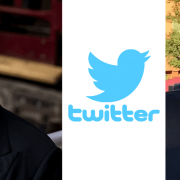
8 Elon Musk Attempts to Buy Twitter says he Even has “Plan B” in Place
-

9 Sony Makes A Huge Investment in Epic Games
-

10 Successful Photography Business Secrets

